Continuation:
First of all a thank you to Alex, http://happysat.nl/Setup_Meteor/Setup.html
without him I could never
have written this article, he was always available for support during the installation.
You should have sufficient skills to perform basic PC operations such as downloading and extracting files,
installing software, moving and copying files. Also have the motivation to learn to deal with new software.
This manual aims to provide support where possible. In this article I have chosen the simplest way to set up
a configuration to receive live satellite recordings. You can then get started relatively quickly. If you want
to delve deeper into this matter later, you can create a completely different setup yourself, based on the
basic program URLs and the many plug-ins that are available.
The Russian weather satellite takes wide-angle images of the Earth to observe the clouds and the ice sheets.
The high image resolution makes it interesting to also receive live weather images from this satellite.
The digital signals are, in contrast to those of the NOAA analog signals, very sensitive to surrounding obstacles
and therefore hardly or impossible to receive with an indoor antenna.
Overview of the two recently launched Meteor weather satellites:
Meteor M2:
Currently, this Meteor Satellite M2 launched on July 8, 2014 is still active. The Meteor-M2's LRPT adapter
is not functioning correctly because a buffer overflow occurs every 6 minutes. The result is a white bar in the image
with no information. With infrared images, this takes a little longer because less information is needed. This is
known and cannot be fixed. The frequency of the Satellite M2 is: 137.100000 MHz.
Meteor M2-2 †: This satellite was launched on September 17, 2009 and provided beautiful images. Unfortunately,
the satellite was short-lived. On December 18, 2009, a collision with a meteorite ended broadcasting on the 137 Mhz band.
NB. This article was already written during the period when both satellites were still intact and I therefore
had to make some changes in the text. However, I have left the configuration, based on two satellites, untouched,
because it does not affect the reception method of the Meteor M2 images. n addition, it is planned that the
third Meteor satellite will be launched at the end of this year and that it can easily be integrated into
the current configuration.
NB. This article was already written during the period when both satellites were still intact and I therefore
had to make some changes in the text. However, I have left the configuration, based on two satellites, untouched,
because it does not affect the reception method of the Meteor M2 images. In addition, it is planned that the third
Meteor satellite will be launched at the end of this year and that it can easily be integrated into the current configuration.
Recent developments have caused many problems to arise when setting up a working Meteor LRPT receiving station.
The name LRPT (Low Resolution Picture Transmission) is misleading in that the images are still much sharper than
the analog NOAA images. The image resolution is 1km/pixel.
Below a beautiful Meteor N2 detail enlargement of the volcano Etna, which shows a large plume of smoke during the eruption.

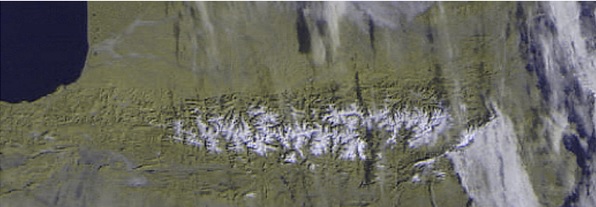 Remnants of the snow on the Spanish pyrenees
Remnants of the snow on the Spanish pyrenees
Many of the software download URLs have changed. As SDRSharp and its plug-ins evolve rapidly,
incompatibilities arise that can lead to system failure resulting in the end of support for Windows XP.
Current versions of SDRSharp and its plug-ins require Windows Vista, -7, -8, or -10 to function.
Over the years, a lot has changed with new versions of the SDRSharp program and modified plug-ins.
The detailed manual I have written Meteor manual
is based on my own experience and makes it possible to get started quickly. Due to busy work I did not have time to translate
the manual into English. Google translate is a handy translation tool.



